
6 Ways to Make Your Desk Work More Productive
There are times, no matter where I’m at in my home working, that I consider it “desk work.”
This time is set aside for those moments when I have to meet a deadline online or even to just catch up on emails.
If I don’t prepare myself, my “desk work time” can slip away quickly, and leave me distracted, and still ending up with a full to-do list.
I want to share my favorite tips and tricks for making your desk work more productive if you’ve found that sitting down to work… tends to overwhelm you, or becomes a waste of time. Give these 6 items a try the next time to you sit down to get busy.
1. Turn your email notifications off
I’m so addicted to my email. Ok, I’m addicted to my laptop and phone too. (But I’m working on that with my therapist, I promise.)
But when it comes to email, there’s a rush of “Ooooh, what is it!?” When I see a new email come through.
So when sitting down to knock important things off of my to-do list, I have to shut it off. On my Mac, I literally have to right-select the email app in my dock and close it.
If you access your email from a browser, simply close the tab. Taking the distraction of email out of the equation, you may not feel like you have to respond immediately to that email that comes through.
I’ll admit…
Is it just me, or do you get this “rushed,” feeling, feeling like you have to respond ASAP to someone’s email because you’re afraid that they’ll think you don’t care, or are too busy to respond?
(We will save those crazy thoughts for another day, and tackle those together. #peoplepleaser)

2. Make a “to-do” list in the morning
Even if you’re not a pen-to-paper kind of person, making a to-do list in your phone, on your computer, or wherever it feels comfortable, can be a HUGE factor in being more productive in your desk work.
The minute that you feel like you’ve completed all of your tasks for the day, take a look at your list from that morning. You may have forgotten something very important!
Offset brain damage…
Our minds can have a lot of brain damage throughout the day. So relying on a list to refer to, may just save you from forgetting that important task that needs completed asap.
Plus, if you’re like me, getting the satisfaction of checking things off, can leave you feeling like you’ve completed more tasks during “desk time,” than you thought.
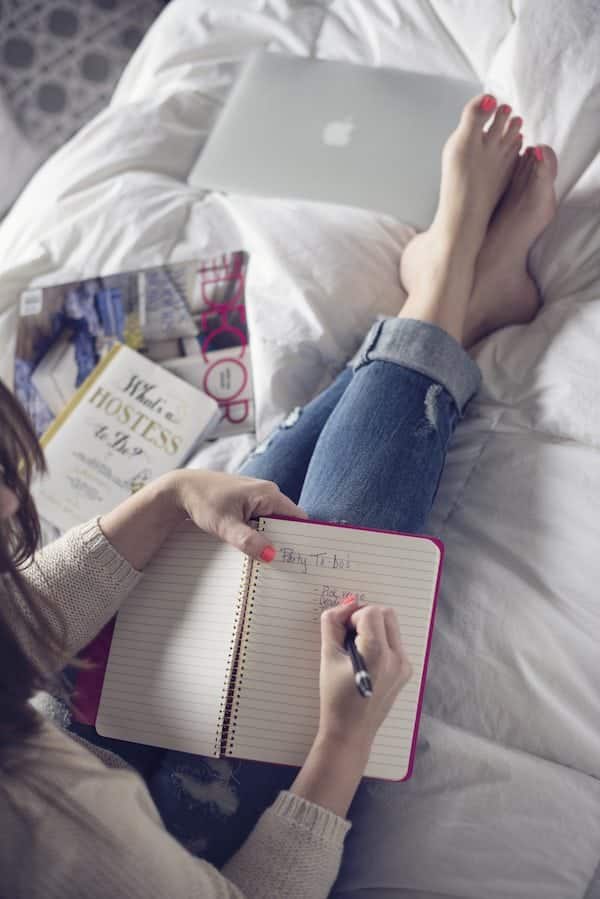
3. Close your social media tabs
FOMO. Not going to lie. I have FOMO (Fear of Missing Out) at times when it comes to social media. You too?
Do you feel like you’re going to miss out on something if you don’t check your Facebook, Instagram, Pinterest, and then rotate back through, wasting precious minutes (even hours) scrolling through social media, and getting lost in the mindless activity?
Say “no” to FOMO…
I’ve had to train myself to say, “Goodbye,” to social media, during desk work times. Removing the hundreds of distractions & push notifications that social media can push out in a days time, can suddenly give you back minutes (even hours) of your desk time. Soon, you’ll find that you can knock out some serious tasks, and have the satisfaction of completing those tasks.
When, if you had spent that time browsing Facebook, and Instagram… all you’d walk away with, is seeing that one of your friends has tried a new coffee flavor, isn’t feeling well, or has shared another selfie that looks just like the millions of other selfies they’ve shared in the last week. (I’ve totally taken selfies. Not discounting the fun of Facebook and Instagram… but save it for “down-time.”)

4. Turn on some music
Some days it’s the “Laid Back Beach Music,” station, or maybe even the “80’s Cardio,” playing in the background of my desk work, but I always have music on.
Total silence makes my mind go CRAZY, thinking about all of the things that I need to accomplish that day, and at times drifts off to topics that I shouldn’t waste time thinking about.
Search for the beat…
If you’re struggling to find a station that motivates you to put the pedal to the metal, there are apps and certain stations out there, that are specifically “focus,” and “work” music.
With some trial and error, see if there’s a station or certain type of music that helps you focus.

5. Get settled from the start
As a full-time blogger and mom, I work inside my home 90% of the time.
Which means, I have two little guys running around the house all day, that LOVE to have “Mom” sit down and check out the newest coloring page that they created, each time I walk through the room.
Trust me, I LOVE that I’m able to be at home with them. But when I have a deadline to meet, sometimes it’s hard to get that met when they tug at my heartstrings to show me their new favorite find.
and do less laundry…
So when it comes to trying to stay motivated at my desk, getting settled from the start will help keep me focused.
A full/warm coffee, pen/paper, laptop, and headphones, are my go-to items to have on hand when I’m ready to hammer down. I’ve found if I’m missing one of those items, within minutes I’ll want to get up from my desk. Then, the chances of getting distracted by one of the kiddos, or remembering that the laundry needs to be changed out will be slim.

6. LastPass
Get LastPass for Free: I found out about this password manager from a mastermind Facebook group that I’m a part of.
Someone posted a question about how everyone keeps track of all of their passwords that they need often, and not so often. MULTIPLE members replied with “LastPass,” and went on about how it’s the best way to manage passwords.
So when I found out that something like this existed, I realized how much time it would save me when I’m at my desk working. No more searching for my passwords for each site that I visit in my desk work routine.
Keep it together…
- You only need one master password to all of your accounts, that you can access wherever you are.
- I don’t have to think of new passwords anymore, because it will generate one for me, and remember it when I need it.
- I can safely share any info that I want, including credit card info, passwords, and other sensitive items that I wouldn’t feel safe sharing with someone in a text.
- It can be started on any device: I started it with an app on my phone…
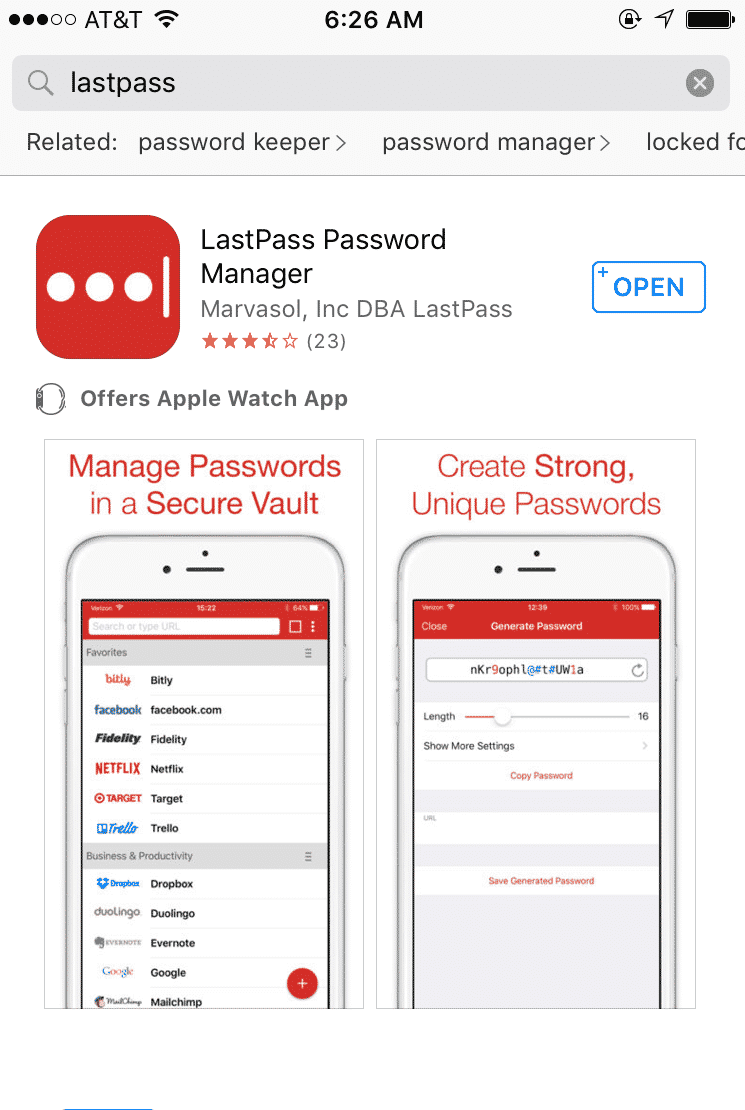
- Everything put in the “vault,” is synced automatically and is secure, with bank-level security standards.
- I can keep digital records by using their secure notes to store insurance cards, membership info, prescription details, WiFi logins, social security numbers, and passports!
- Then, of course, my favorite part… it’s FREE!
Here are a couple of screenshots from my phone, so you’ll know what to look for, and what it looks like before you get started!
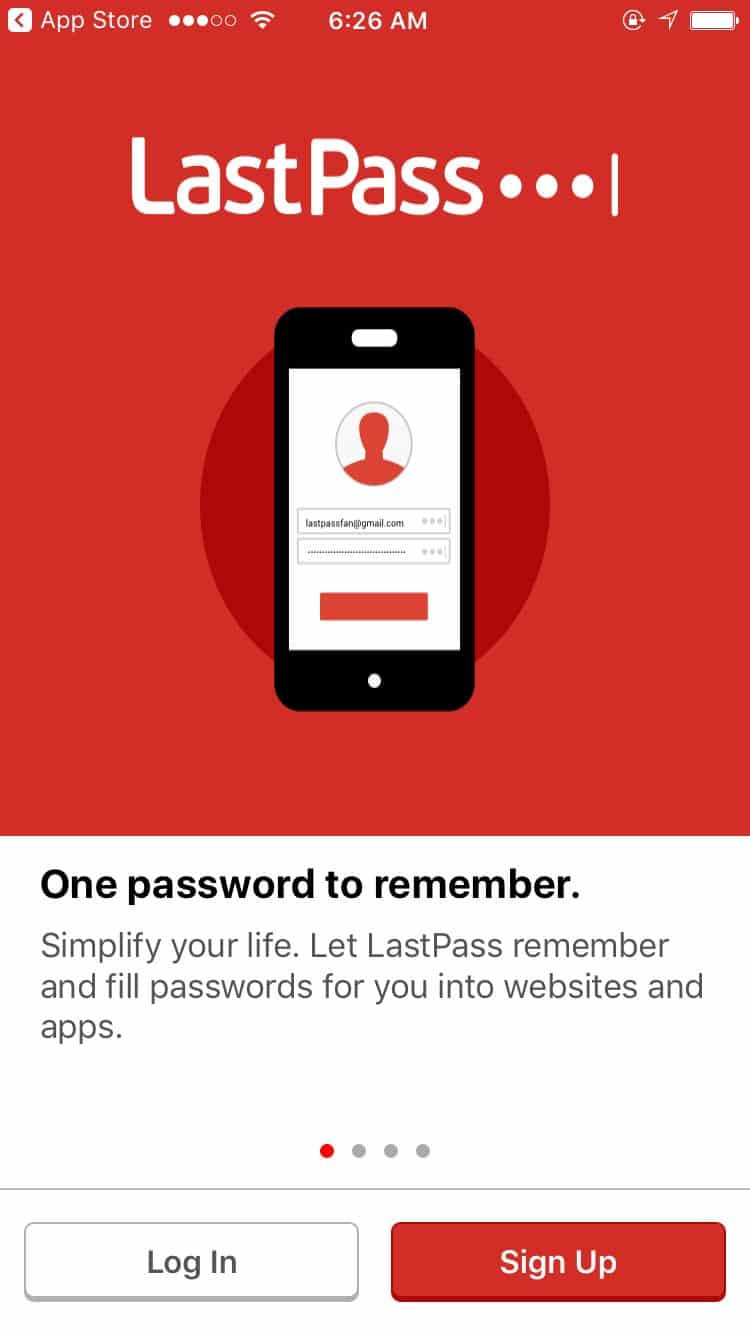
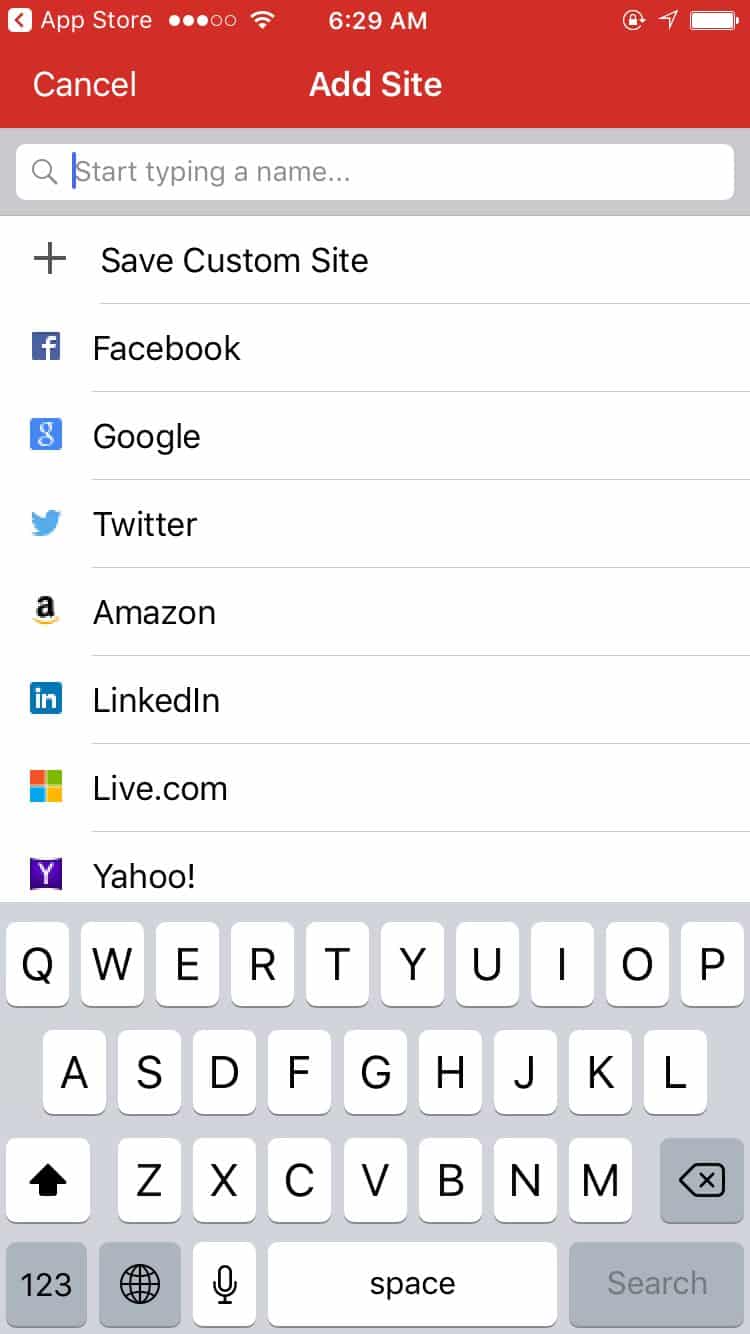
Let’s Get Productive
I so hope you’re ready to get down to business at your desk, and get productive!
Now, if you’ve done everything that you can think of to make your desk work more productive, but are still not keeping up with all of the work, check out my post on “5 Ways you can Outsource to Grow your Business.” Outsourcing has played a major role in my business growth, and so glad that I have learned how to delegate certain tasks.
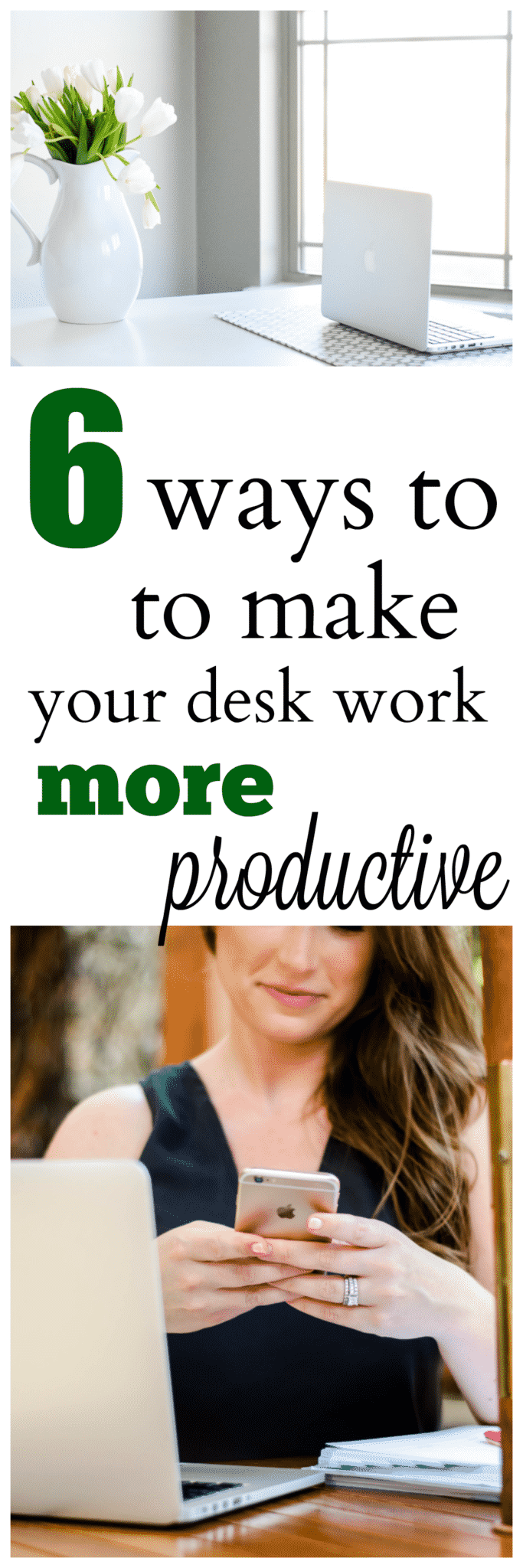





Comments
No Comments